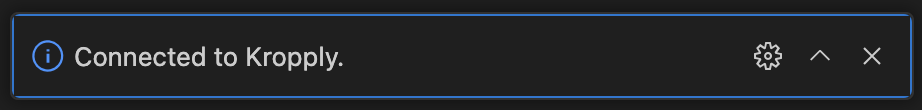Getting Started
Sign up for Kropply using your email at Kropply.com. You will receive a token through the your email.
note
Make sure that noreply@tm.kropply.com is whitelisted.
Installing
- Visual Studio Marketplace
- Extensions
Install Kropply using the VS Code Marketplace here!.
- Open the Extensions Tab in Visual Studio Code
- Search for "Kropply"
- Click Install
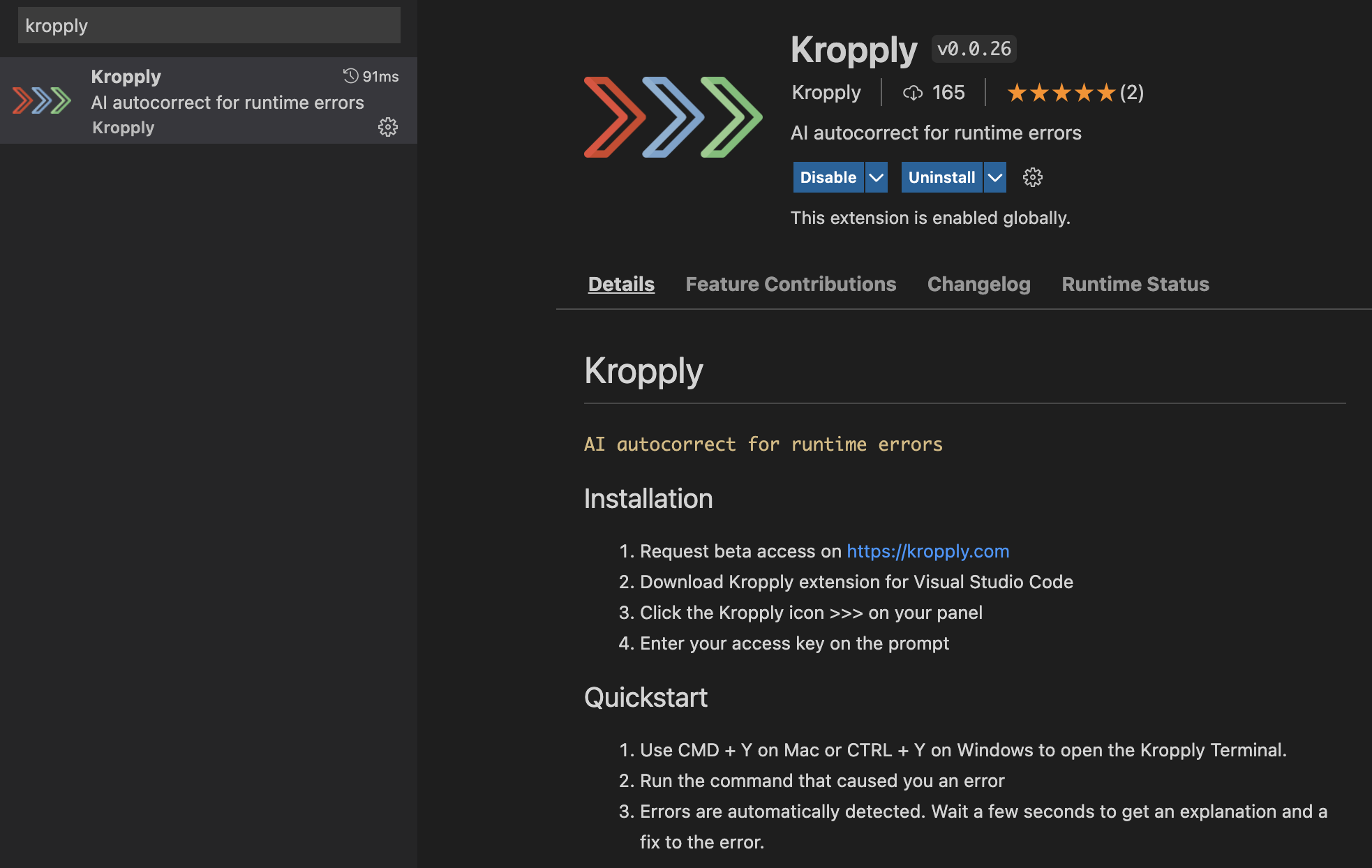
Logging In
Once Kropply is downloaded, open the extension by clicking on the Kropply logo
>>>.
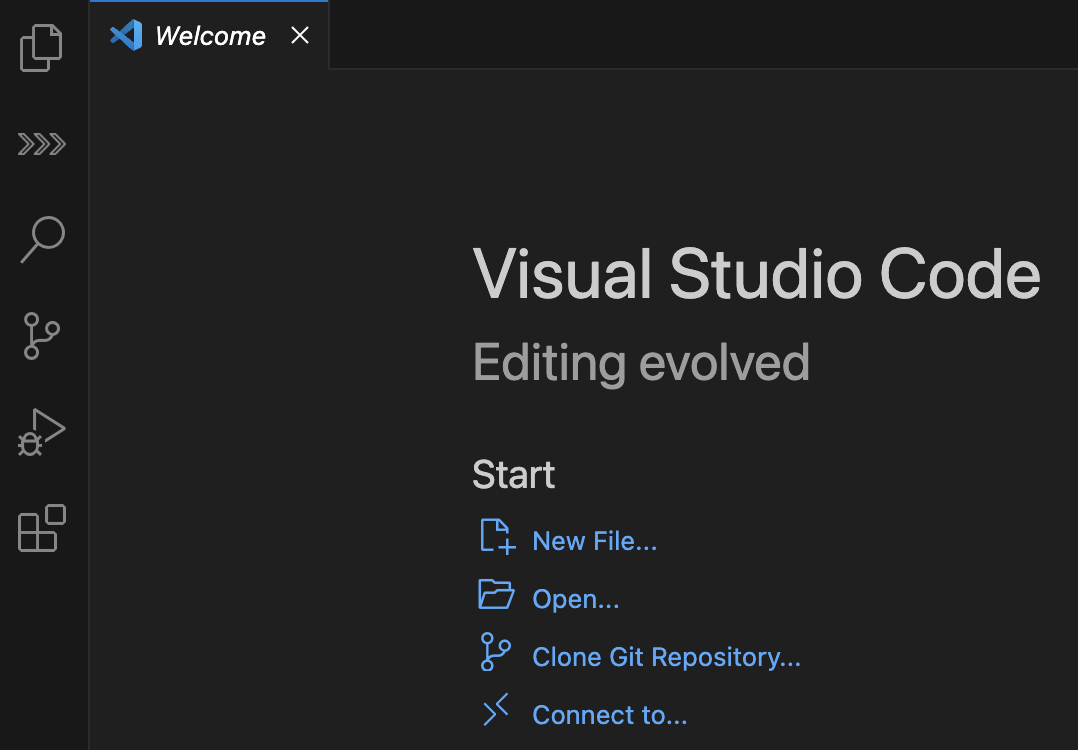
Click the Set access token button shown below to get logged in.
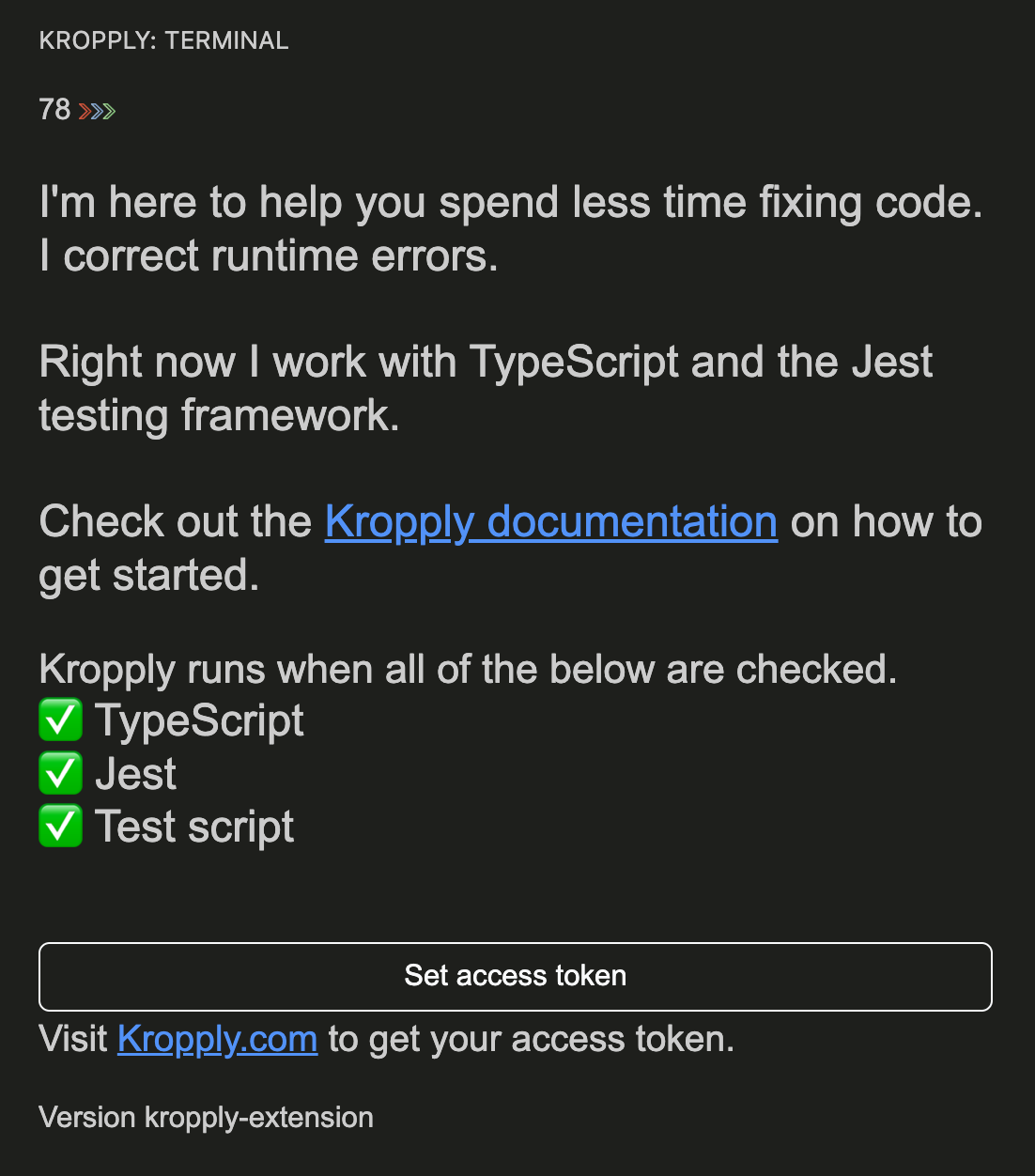
A popup will appear where you can paste in your token.
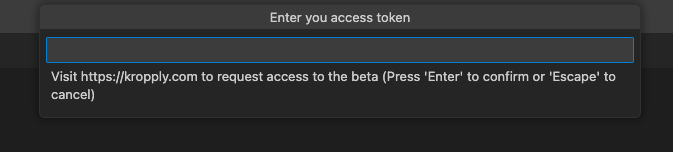
You should now see that you are connected at the bottom right of VS Code.