Integration
Let's get started by cloning a repository that has built in errors.
git clone https://github.com/panoshalios/kropply-demo.git
Open that repository with VS Code and then install the packages.
npm install
Running Kropply
Open mergesort.test.ts. All you need to do now is to save it.
- Mac
- Linux/Window
CMD + S
CTRL + S
Wait a bit for suggestions to generate. In the background, Kropply is running Jest to capture the errors.
On the left hand side panel you should see the number of suggestions on top of the Kropply logo.
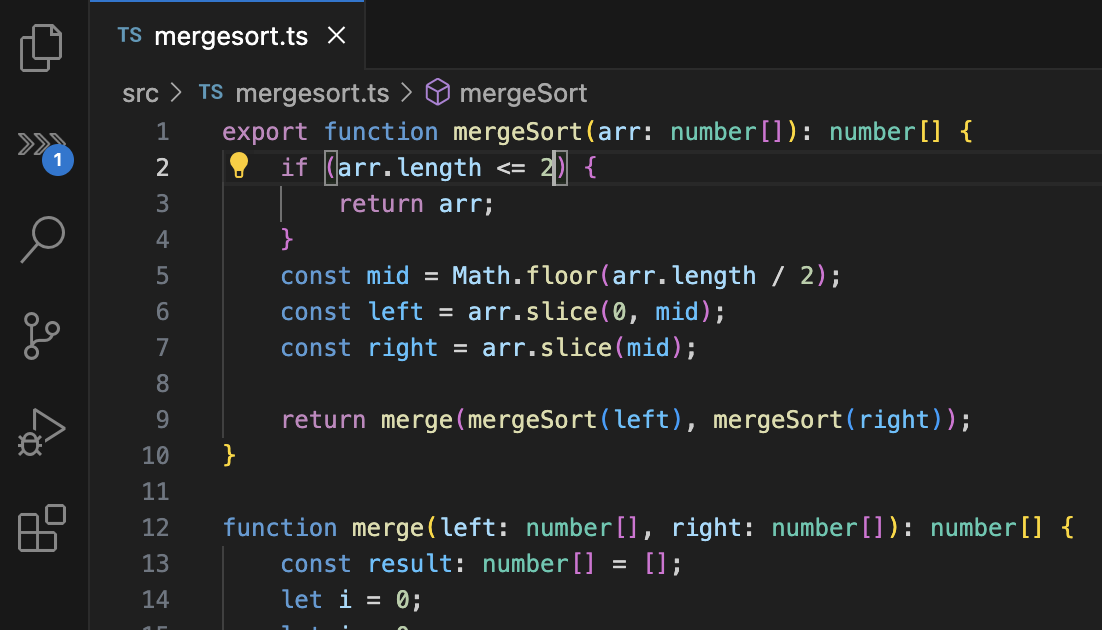
Viewing suggestions
Click on the logo to see the suggestions.
Keep in mind that the suggestions that you have might be different that ones from the below image.
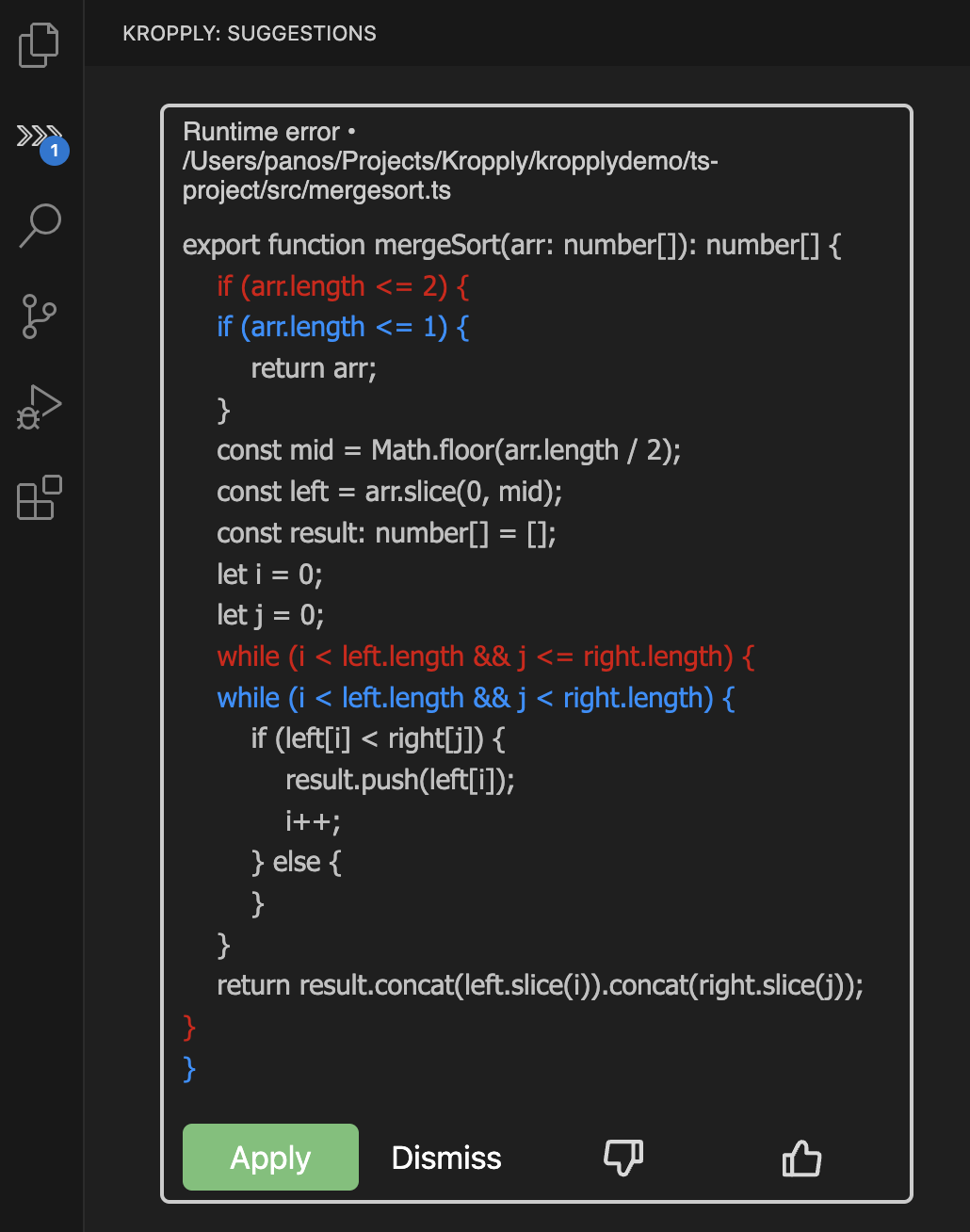
Diffin'
Click the inside a suggestion to display the diff within the editor.
Applying a fix
Finally click Apply.
You just succesfully fixed your first error with Kropply!
💻 Now all you need to do is write your own tests, and Kropply will automatically generate suggestions in the background.